文章最后更新时间:2024年04月14日
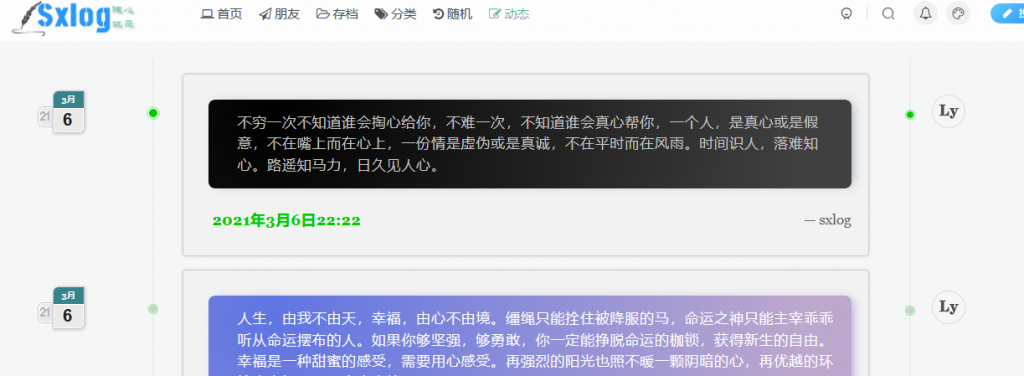
【使用方法:】
- 1、新建微语说说功能:将下面的代码复制粘贴到你主题的functions.php函数文件中,为Wordpress添加微语说说功能。添加完成后,应该可以在Wordpress后台菜单中找到“说说”这一项了。
//说说
add_action('init', 'my_custom_init');
function my_custom_init()
{ $labels = array( 'name' => '说说',
'singular_name' => '说说',
'add_new' => '发表说说',
'add_new_item' => '发表说说',
'edit_item' => '编辑说说',
'new_item' => '新说说',
'view_item' => '查看说说',
'search_items' => '搜索说说',
'not_found' => '暂无说说',
'not_found_in_trash' => '没有已遗弃的说说',
'parent_item_colon' => '', 'menu_name' => '说说' );
$args = array( 'labels' => $labels,
'public' => true,
'publicly_queryable' => true,
'show_ui' => true,
'show_in_menu' => true,
'exclude_from_search' =>true,
'query_var' => true,
'rewrite' => true, 'capability_type' => 'post',
'has_archive' => false, 'hierarchical' => false,
'menu_position' => null,
'supports' => array('editor','author','title', 'custom-fields') );
register_post_type('shuoshuo',$args);
}
//说说的固定连接格式
function custom_shuoshuo_link( $link, $post = 0 ){
if ( $post->post_type == 'shuoshuo' ){
return home_url( 'shuoshuo/' . $post->ID .'.html' );
} else {
return $link;
}
}
add_filter('post_type_link', 'custom_shuoshuo_link', 1, 3);
function custom_shuoshuo_rewrites_init(){
add_rewrite_rule(
'shuoshuo/([0-9]+)?.html$',
'index.php?post_type=shuoshuo&p=$matches[1]',
'top' );
}
add_action( 'init', 'custom_shuoshuo_rewrites_init' );
2、添加微语说说模板:新建一个page-shuoshuo.php文件,将下面代码复制进去,上传到你主题的pages目录。
折腾网提示您如需查看,请先回复并刷新本帖!
3、创建一个新页面:进入Wordpress后台,创建一个新页面,在模板一栏中选择“说说”,没错,就是我们上一步添加到pages目录下的那个模板。然后确认新建即可。这时候,wordpress的微语说说功能就基本实现了。只要将新建的页面添加到你的菜单中,就可以正常发表说说了,但是样式是非常简陋的,所以下一步才是最关键的——选择适合自己CSS样式。
折腾网提示您如需查看,请先回复并刷新本帖!






发表评论